What if I forgot to clock in for a previous shift?
Tags: Process, Schedule, Workers
If you forgot to clock in for a shift, then you can still submit your shift on Trayd!
Process
- Select the
Accounttab from the bottom navigation bar. - On the “Account” screen, select the
Forgot to clock in?option. - On the “Forgot to clock in?” screen, you can add all the relevant information needed to submit a shift. This includes: date, start time, end time, and location
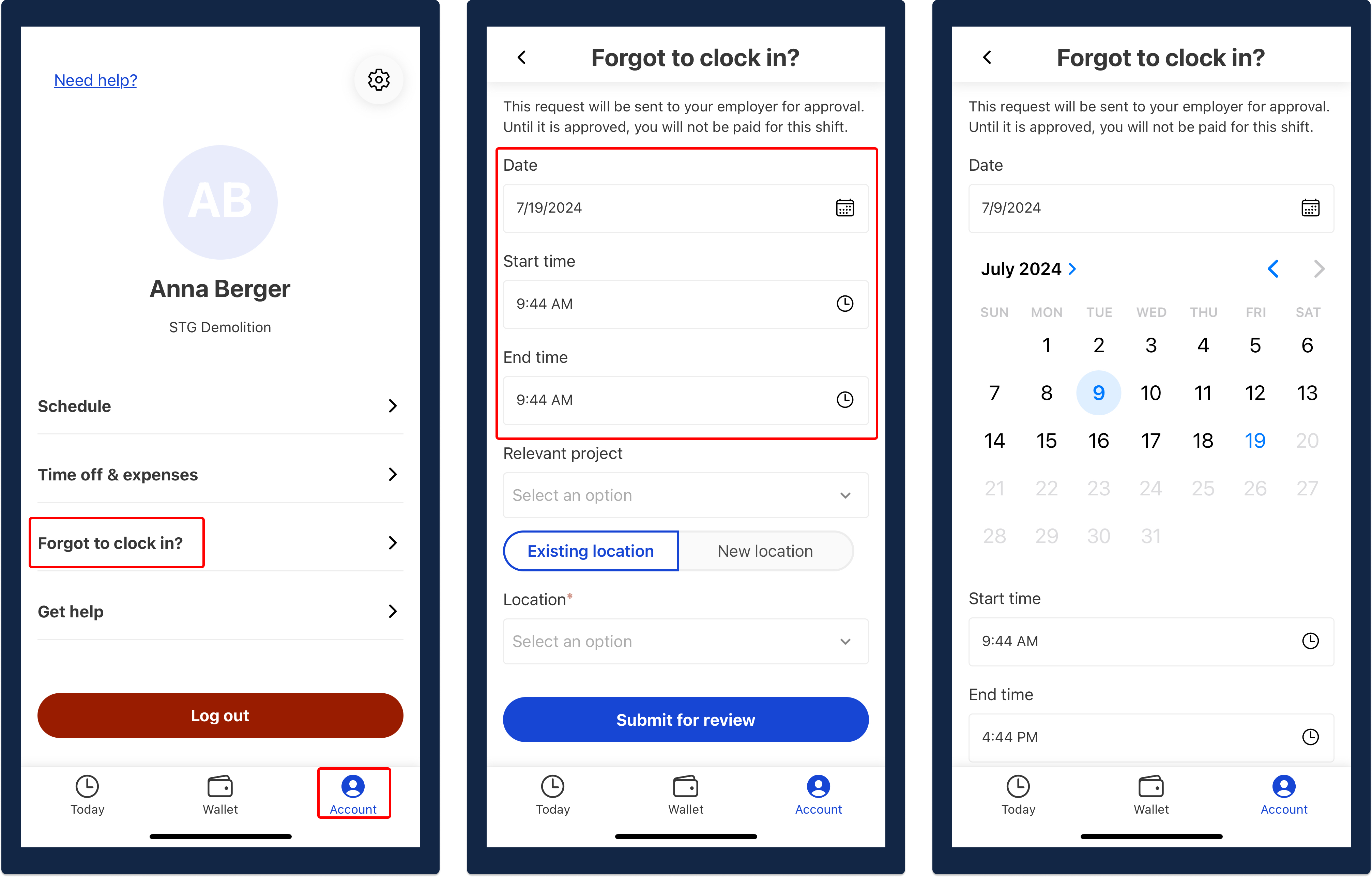
- Once you have confirmed that all of the information is correct, click the
Submit for reviewbutton.
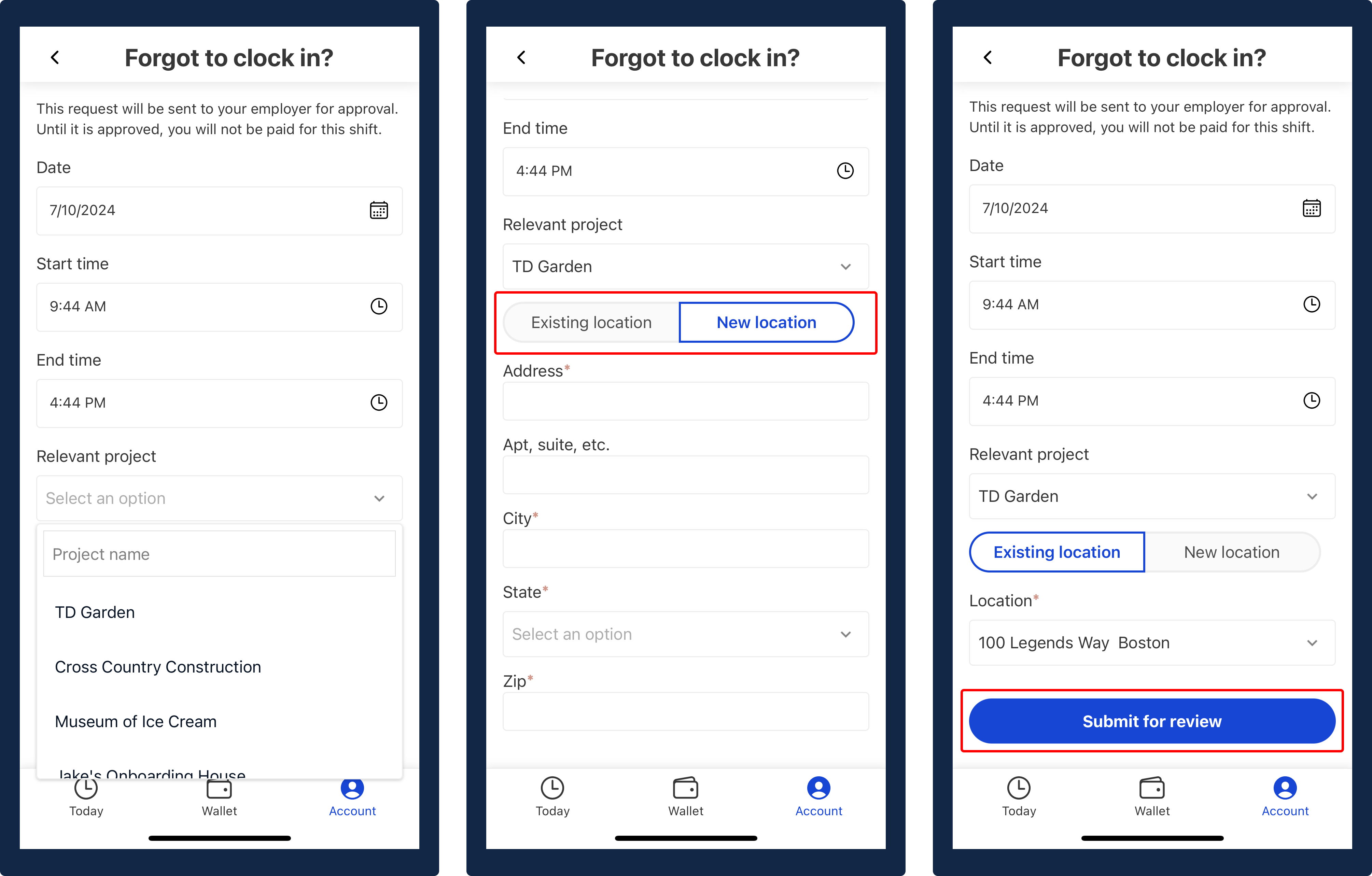
All done! You have submitted your shift to be reviewed by your boss.