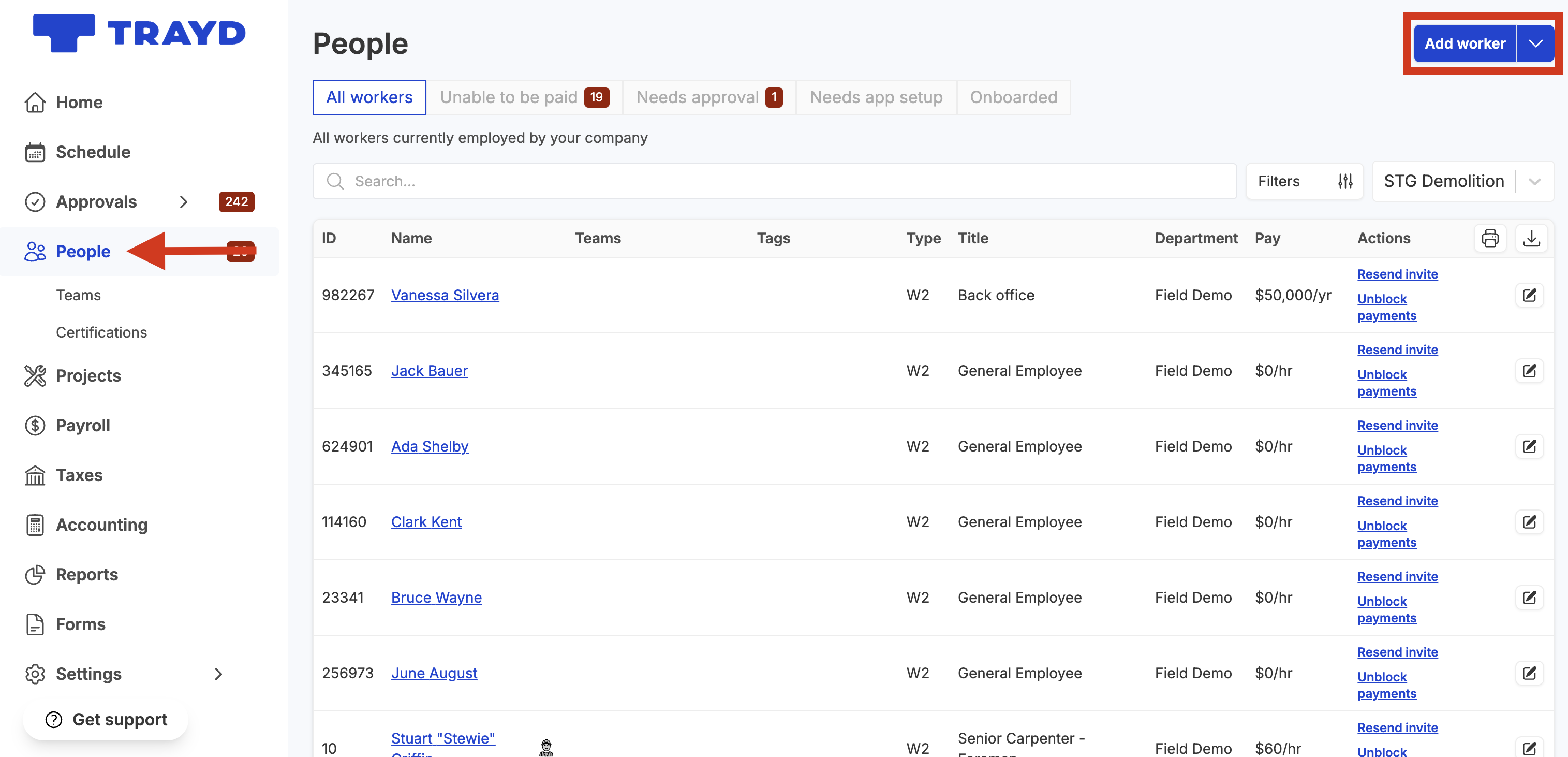How to: Add A Person in Trayd
Tags: People, Process, Subcontractors
Process
- Select the
People option in the left-side navigation bar
- In the People screen, click the
Add worker button
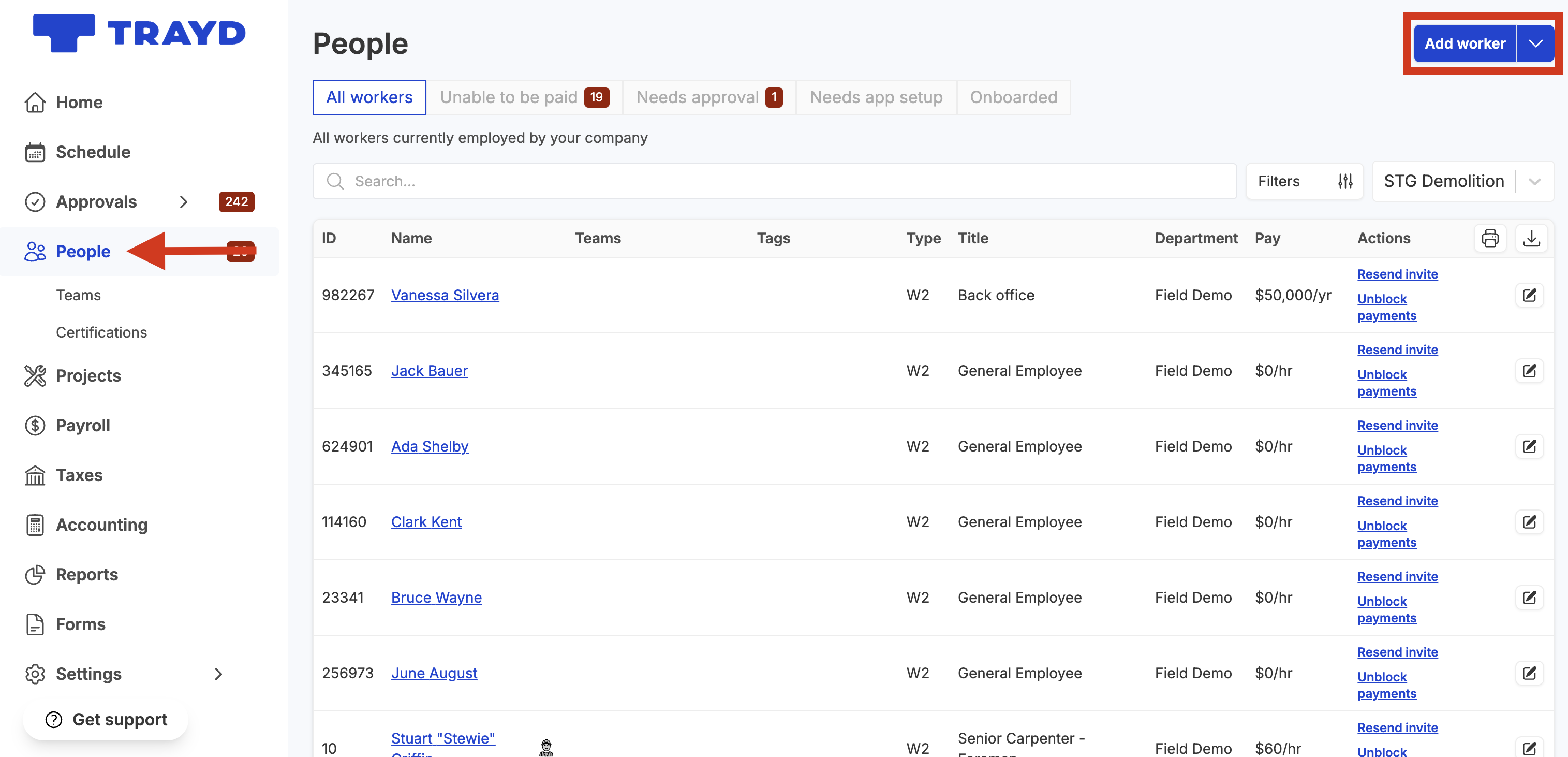
- Once you're done adding all the worker's details, make sure to click the
Save button.
You have added an employee on Trayd. They will receive an email inviting them to download and sign up on the Trayd mobile worker app.